Microsoft Excel is a versatile tool for data analysis, calculations, and reporting. Among its many functions, the MIN formula is crucial for identifying the smallest value in a dataset. This comprehensive guide will cover the MIN formula in detail, including its syntax, practical uses, and examples, with content provided in both English and Bengali to reach a broader audience.
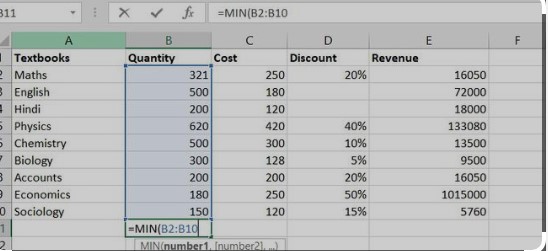
Understanding the MIN Formula
What is the MIN Formula?
The MIN formula in MS Excel is used to find the minimum value from a set of numbers or a range of cells. This function is particularly useful for summarizing data, performing statistical analysis, and making informed decisions based on the lowest data points.
Syntax:
excelCopy code=MIN(number1, [number2], ...)
number1: The first number or range of numbers.[number2], ...: Additional numbers or ranges (optional).
Internal Link: For more information on the MIN function, visit MIN Function in Excel.
Basic Example
Suppose you have a list of numbers: 12, 25, 7, 35, and 50. To find the smallest value, you would use:
excelCopy code=MIN(12, 25, 7, 35, 50)
This formula returns 7, the lowest number in the list.
বেসিক উদাহরণ
ধরি, আপনার কাছে কিছু সংখ্যা আছে: 12, 25, 7, 35, এবং 50। সর্বনিম্ন সংখ্যা খুঁজতে আপনি ব্যবহার করবেন:
excelCopy code=MIN(12, 25, 7, 35, 50)
এই ফর্মুলাটি 7 প্রদান করবে, যা তালিকার সর্বনিম্ন সংখ্যা।
Practical Applications of the MIN Formula
Analyzing Financial Data
In financial analysis, the MIN formula can help identify the lowest expenses, revenues, or profits over a given period. This is useful for budgeting, forecasting, and assessing financial performance.
Example:
To find the lowest monthly expenses from a list:
excelCopy code=MIN(C2:C13)
where C2:C13 contains monthly expense data.
External Link: For detailed financial data analysis, see Excel for Financial Analysts.
আর্থিক ডেটা বিশ্লেষণ
আর্থিক বিশ্লেষণে, MIN ফর্মুলাটি সহায়ক হতে পারে নিম্নতম ব্যয়, রাজস্ব, বা লাভ নির্ধারণ করতে। এটি বাজেটিং, পূর্বাভাস, এবং আর্থিক কর্মক্ষমতা মূল্যায়নের জন্য উপকারী।
উদাহরণ:
একটি তালিকা থেকে সর্বনিম্ন মাসিক ব্যয় খুঁজতে:
excelCopy code=MIN(C2:C13)
যেখানে C2:C13 মাসিক ব্যয় তথ্য ধারণ করে।
Tracking Academic Performance
The MIN formula is also valuable in educational contexts for tracking the lowest scores on exams or assignments. Educators can use this data to identify areas where students may need additional support.
Example:
To find the lowest exam score from a range:
excelCopy code=MIN(D2:D20)
where D2:D20 contains student scores.
Internal Link: For more on academic performance tracking, visit Excel for Education.
শিক্ষাগত পারফরম্যান্স ট্র্যাকিং
শিক্ষামূলক পরিবেশে, MIN ফর্মুলাটি পরীক্ষায় বা অ্যাসাইনমেন্টে সর্বনিম্ন স্কোর ট্র্যাক করতে মূল্যবান। শিক্ষকেরা এই তথ্য ব্যবহার করতে পারেন এমন এলাকাগুলি চিহ্নিত করতে যেখানে শিক্ষার্থীরা অতিরিক্ত সহায়তার প্রয়োজন হতে পারে।
উদাহরণ:
একটি পরিসীমা থেকে সর্বনিম্ন পরীক্ষা স্কোর খুঁজতে:
excelCopy code=MIN(D2:D20)
যেখানে D2:D20 ছাত্রদের স্কোর ধারণ করে।
Advanced Features of the MIN Formula
Combining MIN with Other Functions
The MIN formula can be combined with other functions for more complex calculations. For instance, using MIN with IF statements to find the smallest value that meets specific criteria.
Example:
To find the minimum value in a range where the corresponding value in another range is less than 50:
excelCopy code=MIN(IF(A2:A10 < 50, B2:B10))
This is an array formula and requires pressing Ctrl+Shift+Enter.
External Link: For more on advanced formulas, visit Array Formulas in Excel.
অ্যাডভান্সড ফিচারস
MIN ফর্মুলার সাথে অন্যান্য ফাংশনগুলিকে একত্রিত করে আরও জটিল গণনা সম্পাদন করা যেতে পারে। উদাহরণস্বরূপ, IF স্টেটমেন্টের সাথে MIN ব্যবহার করে এমন সর্বনিম্ন মান খুঁজে বের করা যা নির্দিষ্ট মানদণ্ড পূরণ করে।
উদাহরণ:
একটি পরিসরে সর্বনিম্ন মান খুঁজতে যেখানে অন্য একটি পরিসরের সংশ্লিষ্ট মান 50 এর কম:
excelCopy code=MIN(IF(A2:A10 < 50, B2:B10))
এটি একটি অ্যারে ফর্মুলা এবং Ctrl+Shift+Enter প্রেস করতে হয়।
Error Handling with MIN
When using the MIN formula, it’s important to manage potential errors, such as empty cells or non-numeric values. Excel generally ignores text values and empty cells, but ensuring clean data is good practice.
Internal Link: For techniques on error handling, visit Handling Errors in Excel.
ত্রুটি পরিচালনা
MIN ফর্মুলা ব্যবহার করার সময়, সম্ভাব্য ত্রুটিগুলি যেমন খালি সেল বা অ-সংখ্যার মান পরিচালনা করা গুরুত্বপূর্ণ। Excel সাধারণত পাঠ্য মান এবং খালি সেলগুলিকে উপেক্ষা করে, তবে পরিষ্কার ডেটা নিশ্চিত করা ভাল অনুশীলন।
Integrating MIN Formula in Data Dashboards
Creating Dynamic Reports
The MIN formula can be utilized in dashboards to create dynamic reports highlighting key metrics. By combining MIN with conditional formatting, you can visually emphasize the lowest values in your reports.
Example:
Use MIN with conditional formatting to highlight the lowest sales figures in a sales dashboard.
External Link: For more on dynamic reports, visit Creating Dashboards in Excel.
ডেটা ড্যাশবোর্ডে MIN ফর্মুলার ইন্টিগ্রেশন
ডায়নামিক রিপোর্ট তৈরি করতে MIN ফর্মুলা ব্যবহার করা যেতে পারে যা মূল পরিসংখ্যানকে হাইলাইট করে। MIN কে শর্তসাপেক্ষ ফরম্যাটিংয়ের সাথে একত্রিত করে, আপনি আপনার রিপোর্টে সর্বনিম্ন মানগুলি ভিজ্যুয়ালি তুলে ধরতে পারেন।
উদাহরণ:
বিক্রয় ড্যাশবোর্ডে সর্বনিম্ন বিক্রয় পরিসংখ্যান হাইলাইট করতে MIN ব্যবহার করুন।
Best Practices for Using MIN Formula
Ensure Data Accuracy
Always verify that the data range used in the MIN formula is accurate and free from errors. Incorrect data ranges can lead to misleading results.
Internal Link: Learn more about ensuring data accuracy with Ensuring Data Accuracy in Excel.
ম্যাক্স ফর্মুলা ব্যবহারের জন্য সেরা অনুশীলন
ডেটা সঠিকতা নিশ্চিত করুন
MIN ফর্মুলা ব্যবহৃত ডেটা পরিসীমা সঠিক এবং ত্রুটিমুক্ত কিনা তা সর্বদা যাচাই করুন। ভুল ডেটা পরিসীমা বিভ্রান্তিকর ফলাফলে হতে পারে।
Conclusion
The MIN formula in MS Excel is a vital tool for finding the smallest value in a dataset. Its straightforward functionality makes it an essential component for various applications, including financial analysis, academic performance tracking, and data dashboards. By understanding how to use the MIN formula and integrating it with other Excel functions, users can enhance their data analysis capabilities and make more informed decisions. This guide provides a foundational understanding of the MIN formula, its practical uses, and best practices for ensuring accurate and meaningful results.
References
Internal References:
- MIN Function in Excel
- [Handling Errors in Excel](https://support



