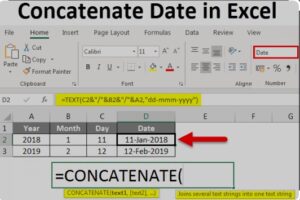The NOT formula in MS Excel is a logical function used to reverse the value of its argument. If the argument is TRUE, the NOT formula returns FALSE, and if the argument is FALSE, it returns TRUE. This simple yet powerful function is essential when you need to invert the logic of a formula, especially in complex logical tests.

MS Excel-এর NOT ফর্মুলা হল একটি লজিক্যাল ফাংশন যা এর আর্গুমেন্টের মান উল্টে দেয়। যদি আর্গুমেন্টটি সত্য হয়, তাহলে NOT ফর্মুলাটি মিথ্যা প্রদান করে, এবং যদি আর্গুমেন্টটি মিথ্যা হয়, এটি সত্য প্রদান করে। এই সহজ কিন্তু শক্তিশালী ফাংশনটি বিশেষভাবে জটিল লজিক্যাল টেস্টগুলিতে একটি ফর্মুলার লজিক উল্টে দেওয়ার প্রয়োজন হলে অপরিহার্য।
How to Use NOT Formula | NOT ফর্মুলা কীভাবে ব্যবহার করবেন
The basic syntax of the NOT formula is:
excelCopy code=NOT(logical)
Here, logical refers to any expression or cell reference that can be evaluated as TRUE or FALSE.
NOT ফর্মুলার মৌলিক সিনট্যাক্স হল:
excelCopy code=NOT(logical)
এখানে, logical কোন এক্সপ্রেশন বা সেল রেফারেন্স নির্দেশ করে যা সত্য বা মিথ্যা হিসেবে মূল্যায়ন করা যেতে পারে।
Example 1: Reversing a Logical Test | উদাহরণ ১: একটি লজিক্যাল টেস্ট উল্টানো
If you have a logical test that returns TRUE and you want to reverse it, you can use the NOT function.
যদি আপনার একটি লজিক্যাল টেস্ট থাকে যা সত্য প্রদান করে এবং আপনি এটি উল্টাতে চান, তাহলে আপনি NOT ফাংশন ব্যবহার করতে পারেন।
excelCopy code=NOT(A1 > 10)
If A1 is 15, the original test (A1 > 10) is TRUE. The NOT function will reverse it and return FALSE.
যদি A1 15 হয়, মূল টেস্ট (A1 > 10) সত্য। NOT ফাংশন এটিকে উল্টে দেবে এবং মিথ্যা প্রদান করবে।
Example 2: Combining NOT with IF | উদাহরণ ২: IF-এর সাথে NOT একত্রিত করা
You can also combine the NOT function with other logical functions like IF to create more complex conditions.
আপনি IF-এর মতো অন্যান্য লজিক্যাল ফাংশনের সাথে NOT ফাংশনও একত্রিত করতে পারেন যাতে আরও জটিল শর্ত তৈরি করা যায়।
excelCopy code=IF(NOT(B1 = "Completed"), "Pending", "Done")
If B1 is “Completed”, the NOT function will return FALSE, and the IF function will return “Done”. Otherwise, it will return “Pending”.
যদি B1 “Completed” হয়, তাহলে NOT ফাংশন মিথ্যা প্রদান করবে এবং IF ফাংশন “Done” প্রদান করবে। অন্যথায়, এটি “Pending” প্রদান করবে।
Practical Applications of NOT Formula | NOT ফর্মুলার ব্যবহারিক প্রয়োগ
Data Validation | ডেটা যাচাই
The NOT function can be used in data validation to prevent specific entries. For example, if you want to restrict a cell from accepting a certain value, you can set up a validation rule using NOT.
NOT ফাংশনটি ডেটা যাচাই করার জন্য ব্যবহার করা যেতে পারে যাতে নির্দিষ্ট মানগুলিকে সেলে প্রবেশ করা প্রতিরোধ করা যায়। উদাহরণস্বরূপ, যদি আপনি একটি নির্দিষ্ট মান গ্রহণ করা থেকে সেলটিকে সীমাবদ্ধ করতে চান, তাহলে আপনি NOT ব্যবহার করে একটি যাচাই নিয়ম সেট আপ করতে পারেন।
excelCopy code=NOT(A1 = "Error")
This rule will allow any entry except “Error”.
এই নিয়মটি “Error” ছাড়া অন্য যেকোনো এন্ট্রি অনুমোদন করবে।
Conditional Formatting | শর্তাধীন ফরম্যাটিং
NOT can be used in conditional formatting to apply formats when a condition is not met. For example, if you want to highlight cells that do not contain a specific value, NOT can help you achieve that.
NOT শর্তাধীন ফরম্যাটিংয়ে ব্যবহার করা যেতে পারে যাতে শর্ত পূরণ না হলে ফরম্যাট প্রয়োগ করা যায়। উদাহরণস্বরূপ, যদি আপনি এমন সেলগুলি হাইলাইট করতে চান যা একটি নির্দিষ্ট মান ধারণ করে না, তাহলে NOT আপনাকে এটি অর্জন করতে সাহায্য করতে পারে।
excelCopy code=NOT(B2 = "Approved")
This will apply the format to cells that do not have “Approved” as their value.
এটি সেই সেলগুলিতে ফরম্যাট প্রয়োগ করবে যেগুলির মান “Approved” নয়।
Advanced Usage of NOT Formula | NOT ফর্মুলার উন্নত ব্যবহার
Using NOT with AND & OR | AND এবং OR-এর সাথে NOT ব্যবহার করা
The NOT function becomes even more powerful when combined with AND or OR. This allows for creating complex logical conditions.
NOT ফাংশন AND বা OR-এর সাথে একত্রিত হলে আরও শক্তিশালী হয়ে ওঠে। এটি জটিল লজিক্যাল শর্ত তৈরি করার অনুমতি দেয়।
excelCopy code=NOT(AND(A1 > 5, B1 < 10))
This formula will return TRUE if A1 is not greater than 5 or B1 is not less than 10.
যদি A1 5-এর বেশি না হয় বা B1 10-এর কম না হয় তাহলে এই ফর্মুলাটি সত্য প্রদান করবে।
Common Errors and Troubleshooting | সাধারণ ত্রুটি এবং সমস্যা সমাধান
Error 1: #VALUE! Error | ত্রুটি ১: #VALUE! ত্রুটি
This error usually occurs if the logical argument in the NOT function cannot be evaluated as TRUE or FALSE.
এই ত্রুটিটি সাধারণত ঘটে যদি NOT ফাংশনের লজিক্যাল আর্গুমেন্টটি সত্য বা মিথ্যা হিসাবে মূল্যায়ন করা না যায়।
Error 2: Incorrect Logical Test | ত্রুটি ২: ভুল লজিক্যাল টেস্ট
Ensure that the logical test within the NOT function is correctly defined to avoid unexpected results.
প্রত্যাশিত ফলাফল এড়াতে নিশ্চিত করুন যে NOT ফাংশনের মধ্যে লজিক্যাল টেস্টটি সঠিকভাবে সংজ্ঞায়িত করা হয়েছে।
Real-world Scenarios | বাস্তব বিশ্বে দৃশ্য
Scenario 1: Decision-Making Models | সিদ্ধান্ত গ্রহণের মডেল
The NOT function is essential in decision-making models where conditions need to be reversed.
NOT ফাংশনটি সিদ্ধান্ত গ্রহণের মডেলগুলিতে অপরিহার্য যেখানে শর্তগুলি উল্টাতে হয়।
Scenario 2: Error Checking | ত্রুটি যাচাই
Using the NOT function for error checking can help automate the process of identifying incorrect entries.
ত্রুটি যাচাই করার জন্য NOT ফাংশন ব্যবহার করা ত্রুটিপূর্ণ এন্ট্রি সনাক্ত করার প্রক্রিয়াটি স্বয়ংক্রিয় করতে সাহায্য করতে পারে।
Conclusion | উপসংহার
The NOT formula in MS Excel is a vital logical function that allows users to reverse the value of any condition, providing a “True” for “False” conditions and vice versa. This function becomes particularly useful when combined with other logical functions like AND, OR, and IF to create complex logical tests. Understanding and mastering the NOT function can significantly enhance your data analysis capabilities in Excel, making it easier to manage and interpret data.
উপসংহার:
MS Excel-এর NOT ফর্মুলা একটি গুরুত্বপূর্ণ লজিক্যাল ফাংশন যা কোনো শর্তের মান উল্টে দেয়, “False” শর্তের জন্য “True” এবং তার বিপরীতে ফলাফল প্রদান করে। এই ফর্মুলাটি AND, OR এবং IF-এর মতো অন্যান্য লজিক্যাল ফাংশনের সাথে মিশ্রিত করে জটিল লজিক্যাল টেস্ট তৈরির ক্ষেত্রে অত্যন্ত কার্যকর। Excel-এ আপনার ডেটা বিশ্লেষণ ক্ষমতা বাড়াতে এবং ডেটা পরিচালনা করতে NOT ফর্মুলাটি আয়ত্ত করা অত্যন্ত গুরুত্বপূর্ণ।